之前在编译安装PHP的时候(centos下配置Apache+Nginx+PHP+MariaDB环境–编译篇)没有添加openssl拓展。
在此,单独编译openssl拓展,并添加到PHP。
编译安装openssl拓展
首先进入PHP源码目录下的拓展目录中的openssl目录,拷贝config0.m4为config.m4:
[shebnowei@localhost php]$ cd php-5.6.28/ext/openssl/
[shebnowei@localhost openssl]$ ls
config0.m4 CREDITS openssl.dsp php_openssl.h tests
config.w32 openssl.c openssl.mak README xp_ssl.c
[shebnowei@localhost openssl]$ cp config0.m4 config.m4
[shebnowei@localhost openssl]$ ls
config0.m4 config.w32 openssl.c openssl.mak README xp_ssl.c
config.m4 CREDITS openssl.dsp php_openssl.h tests
之后执行phpize命令(phpize是用来扩展PHP扩展模块的,位于PHP安装目录的bin下),phpize执行成功后会在这个目录生成configure脚本,然后进行配置、编译安装:
phpize
./configure --with-openssl --with-php-config=/usr/local/php/bin/php-config
make
sudo make install
配置PHP.ini
打开PHP的配置文件php.ini:
sudo vim /usr/local/php/etc/php.ini
在Dynamic Extensions下,添加一行:
extension = openssl.so
检查安装配置是否成功:
[shebnowei@localhost openssl]$ php -i | grep openssl
openssl
Openssl default config => /etc/pki/tls/openssl.cnf
openssl.cafile => no value => no value
openssl.capath => no value => no value
PWD => /home/shebnowei/php/php-5.6.28/ext/openssl
_SERVER["PWD"] => /home/shebnowei/php/php-5.6.28/ext/openssl
启动nginx或者apache,查看phpinfo():
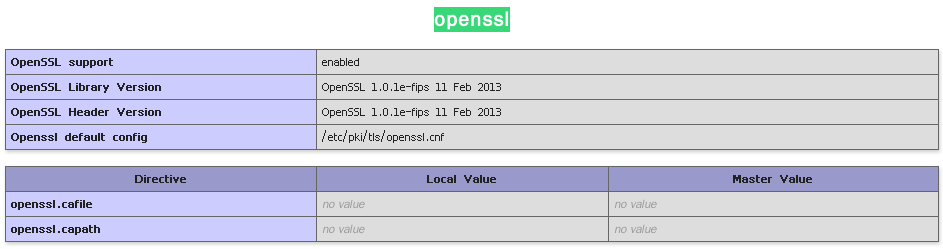
附录:安装autoconf
[shebnowei@localhost openssl]$ phpize
Configuring for:
PHP Api Version: 20131106
Zend Module Api No: 20131226
Zend Extension Api No: 220131226
Cannot find autoconf. Please check your autoconf installation and the
$PHP_AUTOCONF environment variable. Then, rerun this script.
如果在执行phpize命令的时候提示找不到autoconf,还需要安装autoconf,因为autoconf还需要m4的支持,所以需要先安装编译m4:
m4编译安装:
wget http://ftp.gnu.org/gnu/m4/m4-1.4.17.tar.gz
tar -zxf m4-1.4.17.tar.gz
cd m4-1.4.17/
./configure
make
sudo make install
[shebnowei@localhost php]$ m4 --version
m4 (GNU M4) 1.4.17
Copyright (C) 2013 Free Software Foundation, Inc.
License GPLv3+: GNU GPL version 3 or later <http://gnu.org/licenses/gpl.html>.
This is free software: you are free to change and redistribute it.
There is NO WARRANTY, to the extent permitted by law.
Written by Rene' Seindal.
autoconf编译安装:
wget http://219.238.7.71/files/2049000005B39A16/ftpmirror.gnu.org/autoconf/autoconf-2.69.tar.gz
tar -zxf autoconf-2.69.tar.gz
cd autoconf-2.69/
./configure
make
sudo make install
[shebnowei@localhost php]$ autoconf --version
autoconf (GNU Autoconf) 2.69
Copyright (C) 2012 Free Software Foundation, Inc.
License GPLv3+/Autoconf: GNU GPL version 3 or later
<http://gnu.org/licenses/gpl.html>, <http://gnu.org/licenses/exceptions.html>
This is free software: you are free to change and redistribute it.
There is NO WARRANTY, to the extent permitted by law.
Written by David J. MacKenzie and Akim Demaille.
参考文献
Cannot find autoconf. Please check your autoconf installation

